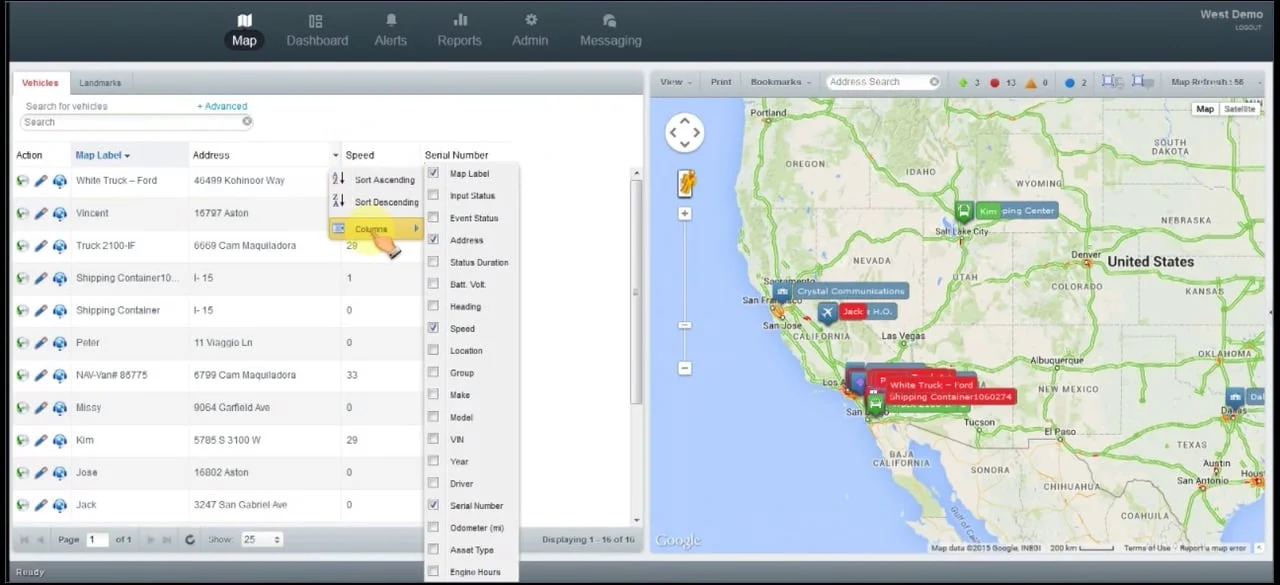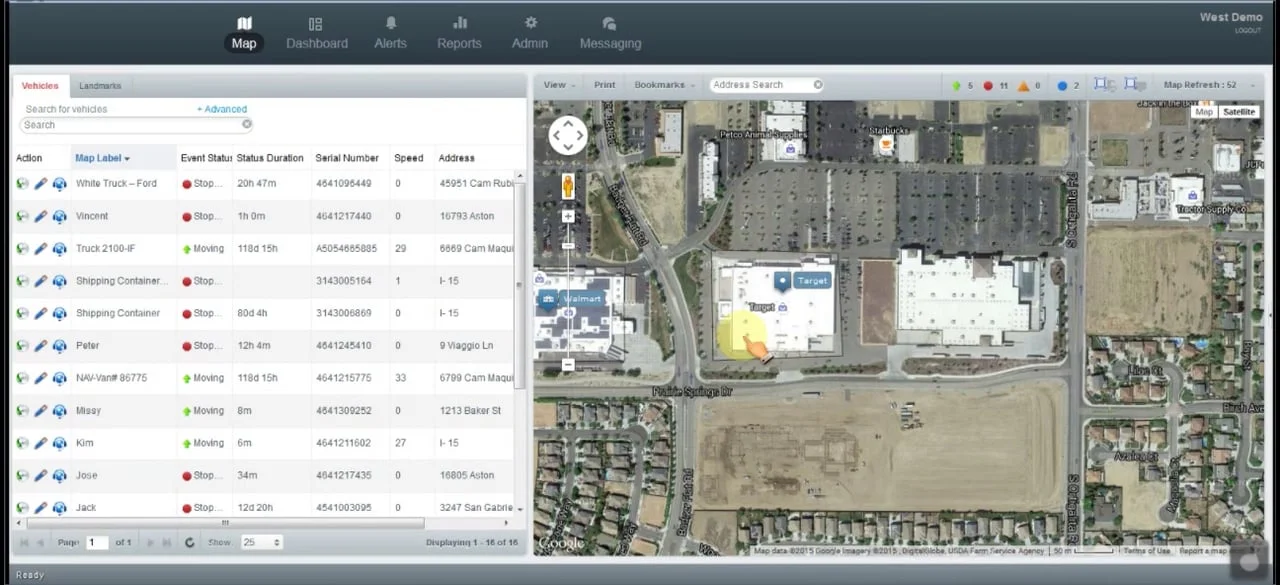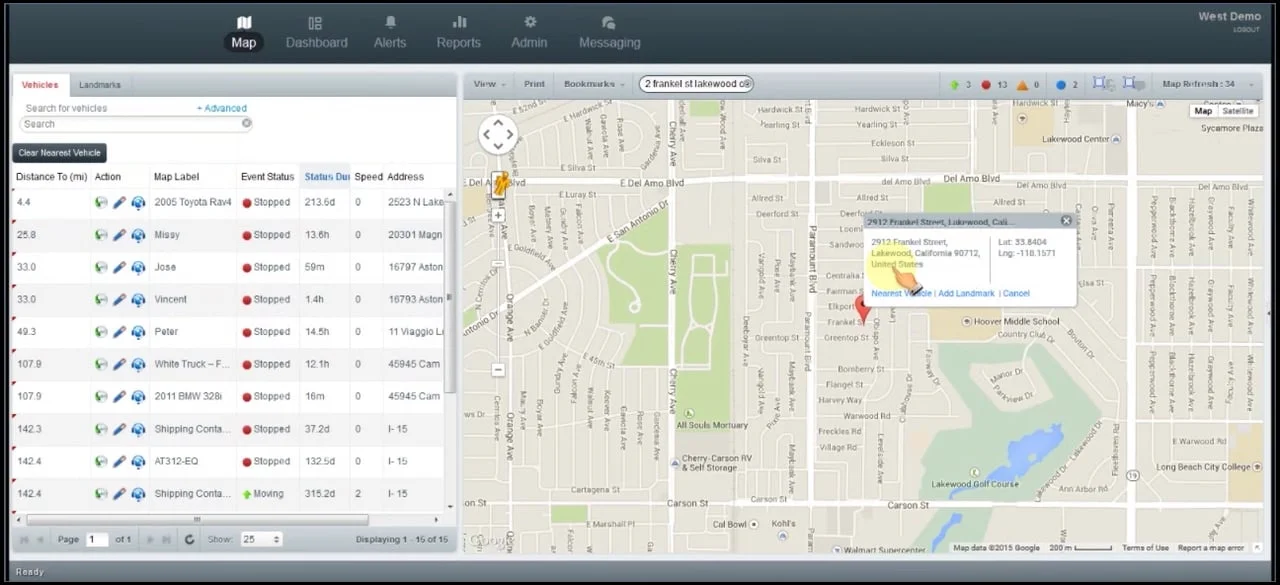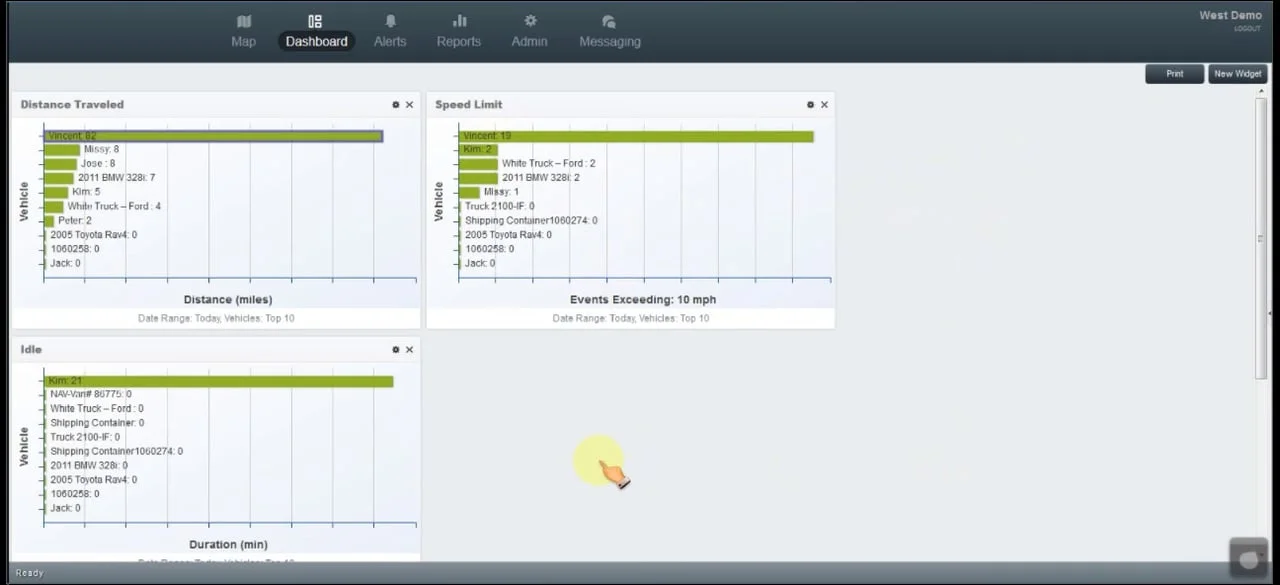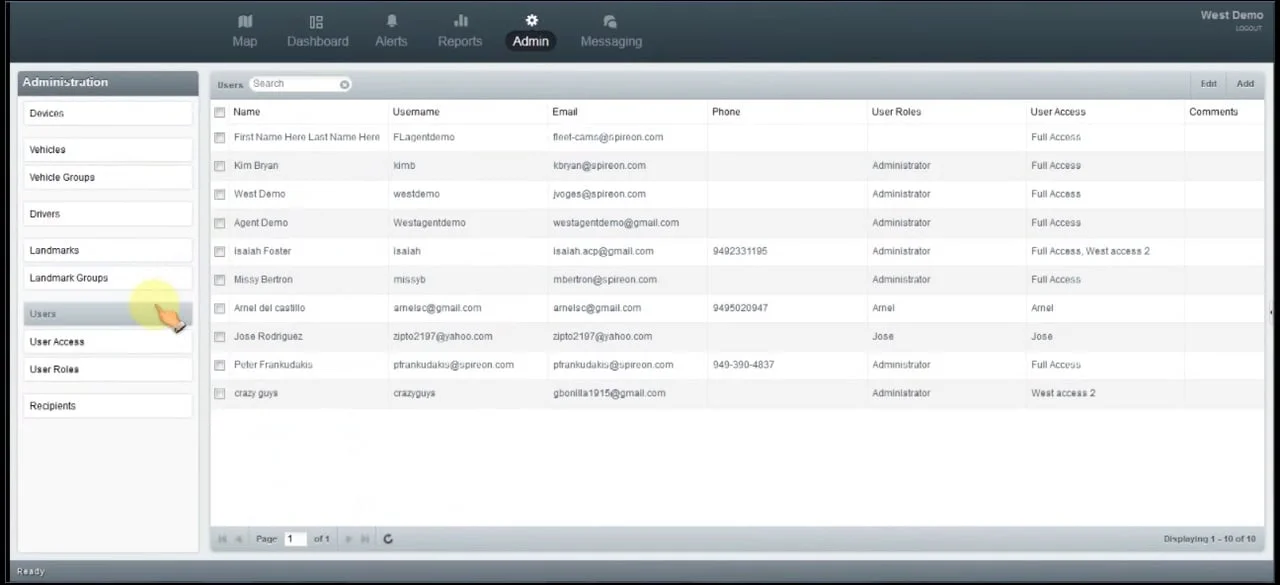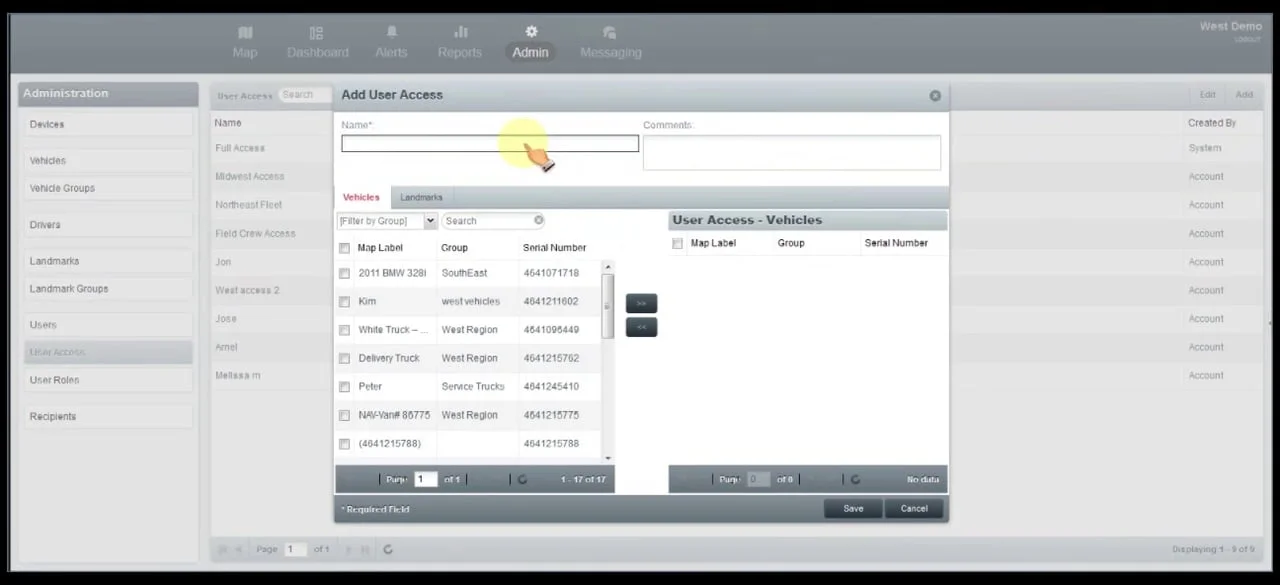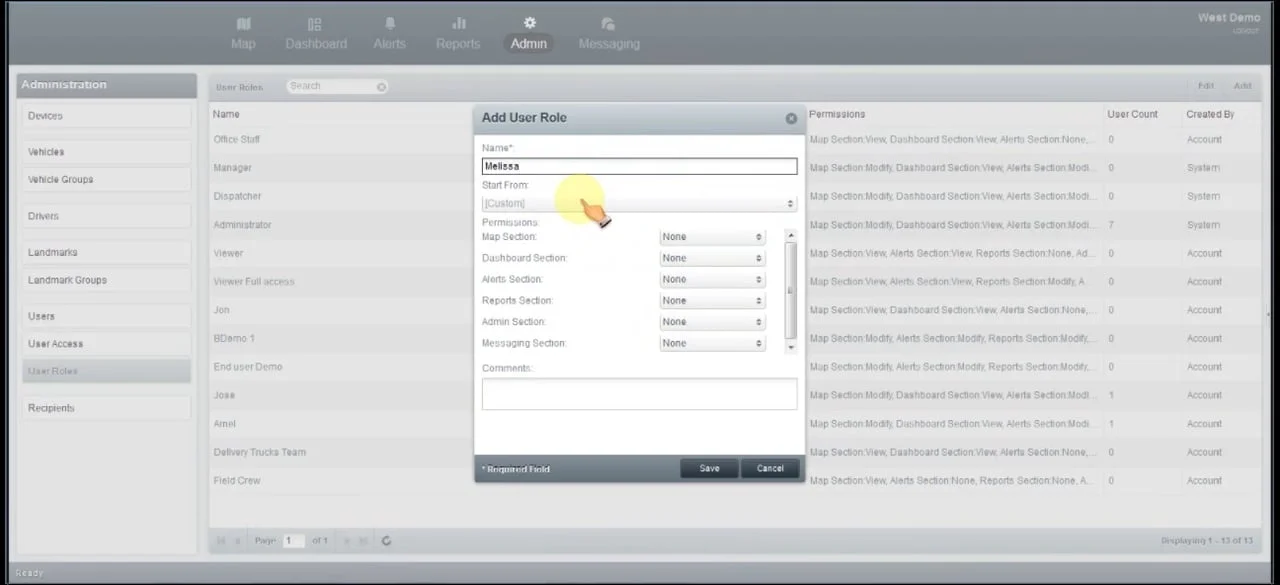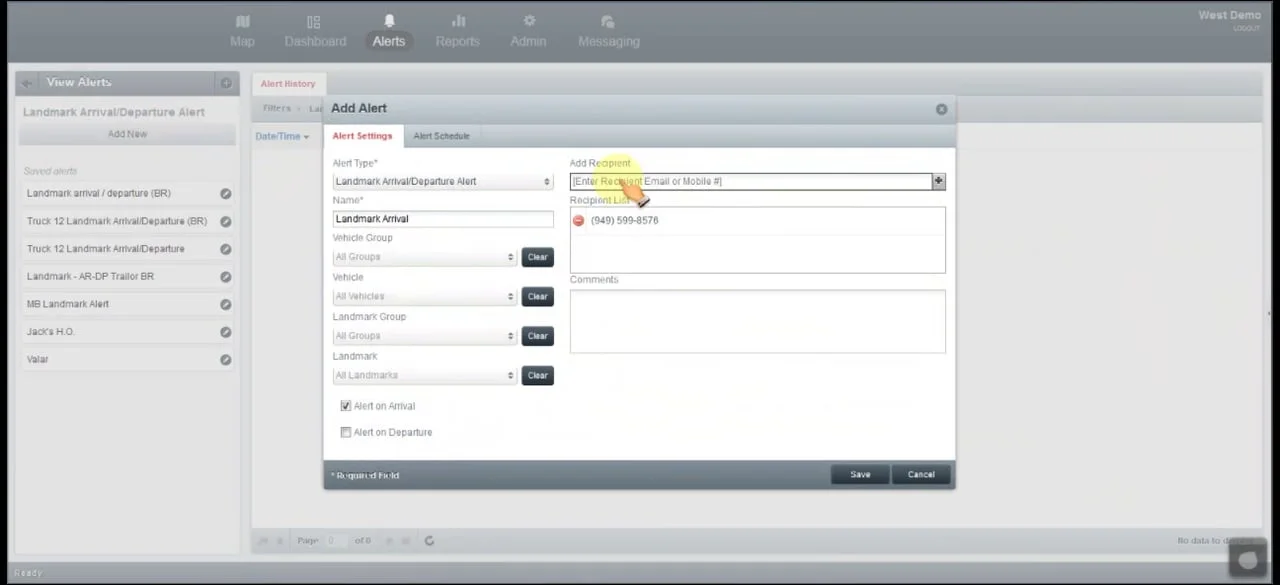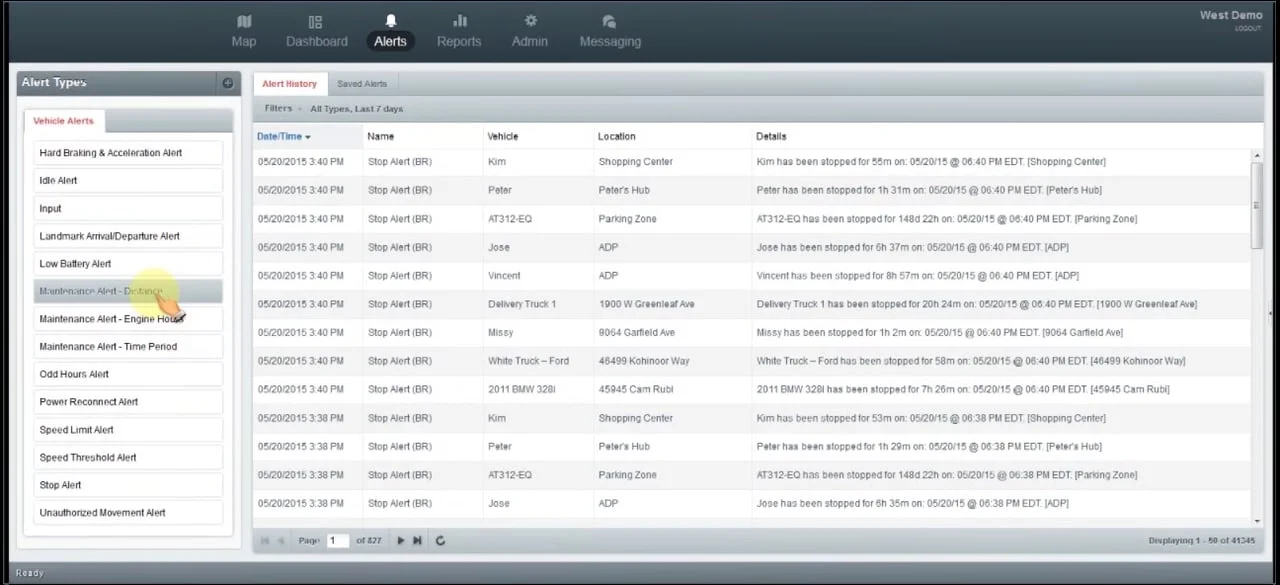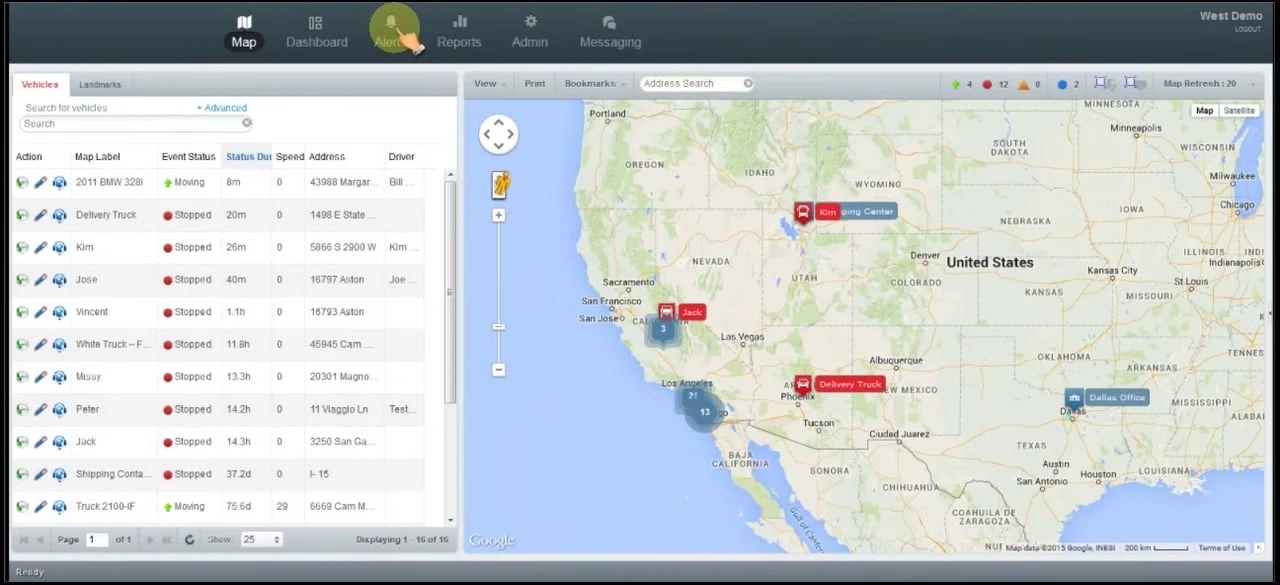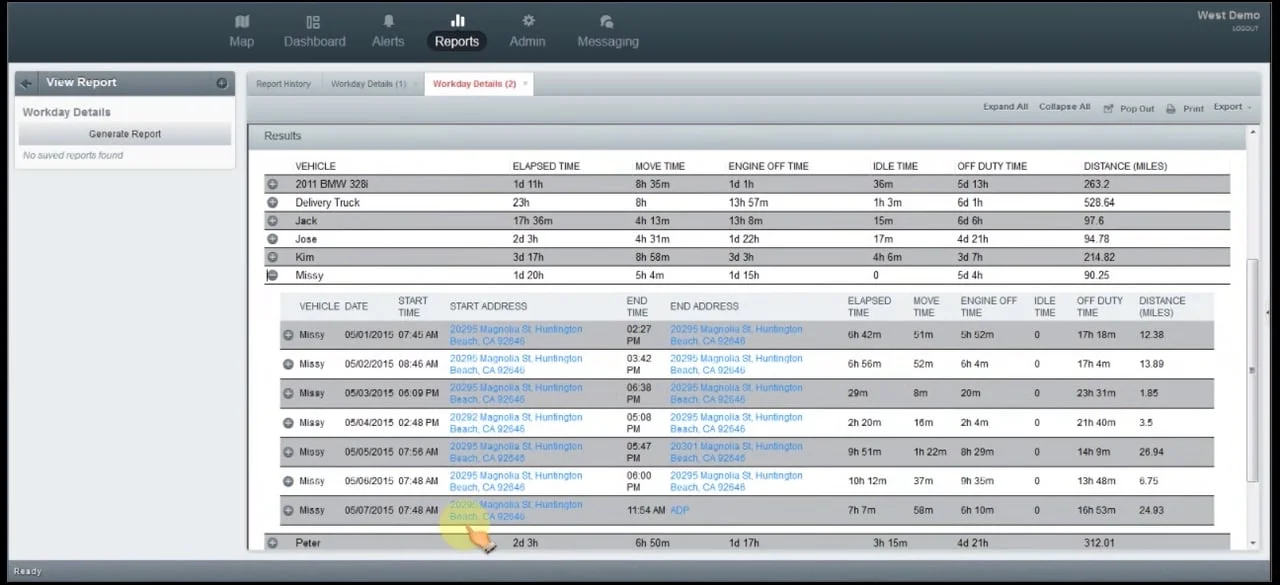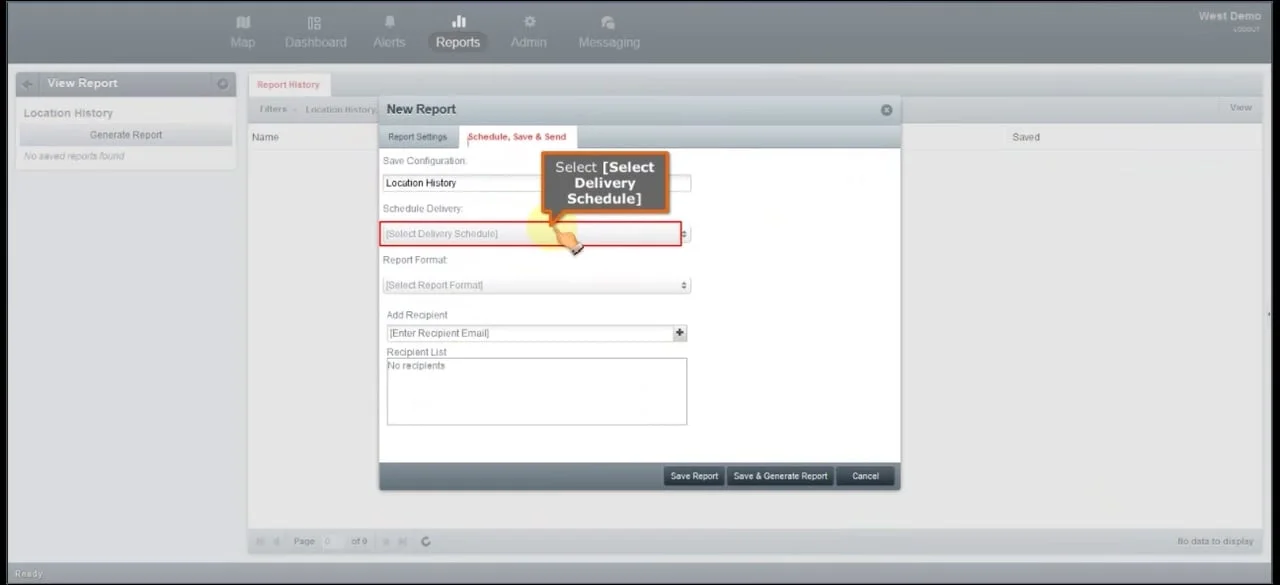GPS Quick Start Guide
1. Desktop Login: http://fleet.spireon.com
- Mobile devices: http://m.fleet.spireon.com
(if you don't know your login information, contact our office)
2. The Map window opens by default with the Control Panel on the left, Navigation Icons up top and the Logout button in the top/right corner of the screen.
3. There are 4 major components to the GPS System that will be utilized the most;
Clock icon = shows vehicle tracking history
Admin = setup Landmarks, Groups and assign Drivers to vehicles
Reports = run various types of reports individually or recurring
Alerts = set notifications for speeding, PTO, odd hours, maintenance, etc.
Become a GPS Master!
Learn at your own pace - download the complete GPS User Guide
Need Help?
Our customer service team is always ready to help!
Otherwise, there are plenty of video tutorials below to get you started with the basics.